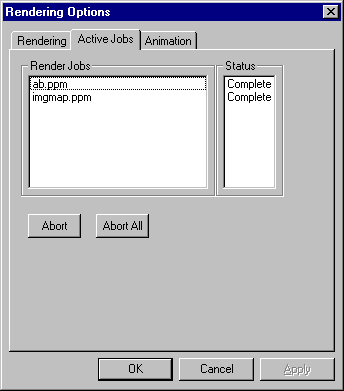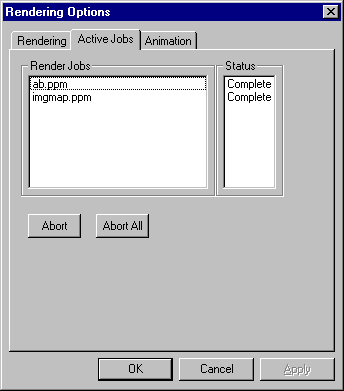Rendering Options - Active Jobs:
If you want to stop a rendering job, you can either click the X in the
top right of the rendering window (if you are displaying during rendering),
or go to Render|Options and select the "Active Jobs" tab. From there
you can click on a particular render job and abort it, or simply abort
all the active jobs.
Figure 8 shows the active jobs panel with two rendering jobs (both completed).
Job Control Dialog