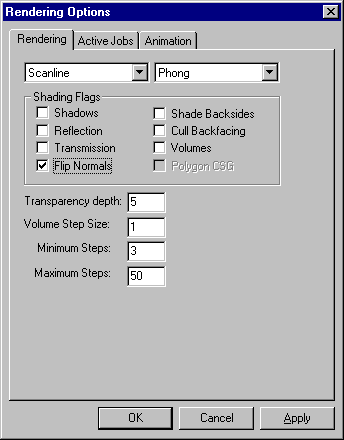
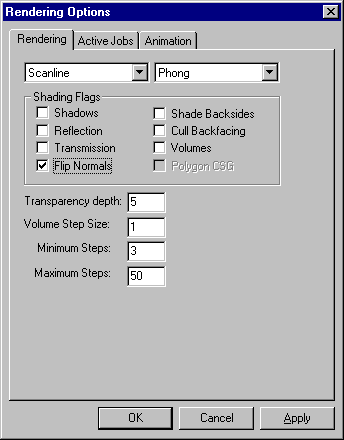
|
Wireframe
|
Render only the edges of polygons |
Internal |
| Hidden Line |
Hidden line rendering |
Internal |
| ZBuffer |
Solid rendering using ZBuffer based polygon rendering |
Internal |
| Scanline |
Solid rendering using scanline rendering |
Internal |
| Raytrace |
Raytrace actual objects |
Internal |
| POV-Ray |
Use the POV-Ray raytracer to render the image.
(This assumes that you have already installed POV-Ray.) If this is
selected, the lighting model, shading chackboxes, and volumetric values will
be ignored. |
External |
| RIB |
Use a RenderMan compliant renderer. This requires
the RIB Exporter plugin (as well as a suitable renderer). |
External |
| Shadows |
Evaluate shadows using raytracing |
| Reflection |
Evaluate reflections using raytracing |
| Transmission |
Evaluate transparent surfaces using raytracing |
| Flip Normals |
Modify normals that point the wrong way |
| Shade Backsides |
Shade the back of polygons (away from light) |
| Cull Backfacing |
Don't render polygons that face away from camera |
| Volumes |
Only render volumetric objects if this is checked |
| Polygon CSG |
Mesh based CSG is used (instead of pixel based) |